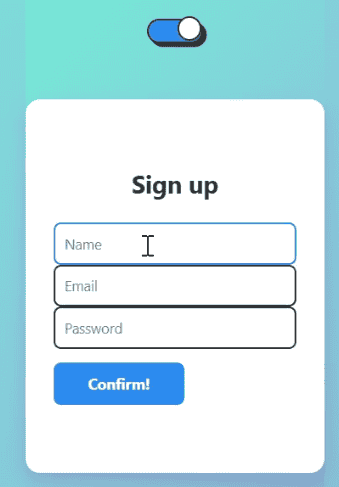Modern Login and Signup Page Using HTML and CSS with Flip Animation
Creating a smooth and user-friendly login and signup experience is essential in today’s web applications. In this article, we’ll explore a beautifully crafted login and signup page built using only HTML and CSS. This design features a flip-card animation, toggle switch, and fully responsive layout, making it perfect for any modern website.
🔧 Technologies Used
- HTML5
- CSS3 (No JavaScript required)
- Responsive Design Principles
- Pure CSS Flip Animation
✨ Features of the Login and Signup UI
This UI component comes with several interactive and aesthetic features:
1. Toggle-Based Card Switching
A custom-styled switch allows users to flip between login and signup forms seamlessly. When toggled, the form transitions smoothly using a 3D rotateY animation powered purely by CSS.
2. Card Flip Animation
The container uses transform: rotateY(180deg); to achieve a flipping effect. This means no JavaScript is needed, making it lightweight and fast-loading.
3. Responsive Centered Layout
The entire component is wrapped in a flexbox-centered container. It’s optimized for all screen sizes using viewport units and scalable container widths.
4. Visual Design and Accessibility
- Soft gradient background (
linear-gradient) for a modern touch. - Clearly labeled input fields with placeholder text.
- High-contrast buttons and inputs for better accessibility.
- Semantic HTML structure to improve crawlability.
🧱 Semantic HTML Breakdown
<!DOCTYPE html>
<html lang="en">
<head>
...
<title>Login and Signup Page</title>
</head>
<body>
<div class="wrapper">
<div class="card-switch">
<label class="switch">
<input type="checkbox" class="toggle">
...
<div class="flip-card__inner">
<div class="flip-card__front">
<div class="title">Log in</div>
<form>
...
</form>
</div>
<div class="flip-card__back">
<div class="title">Sign up</div>
<form>
...
</form>
</div>
</div>
</label>
</div>
</div>
</body>
</html>
The use of <form>, <input>, and <button> elements makes the component semantic and functional.
The toggle switch uses a hidden <input type="checkbox"> for accessibility.
Titles such as “Log in” and “Sign up” are wrapped in <div class="title"> to maintain readability and SEO relevance.
🎨 CSS Highlights for Flip Authentication Card
Here are key aspects of the CSS that bring this login-signup form to life:
Flip Animation
.flip-card__inner {
transition: transform 0.8s;
transform-style: preserve-3d;
}
.toggle:checked ~ .flip-card__inner {
transform: rotateY(180deg);
}
This snippet makes the inner container rotate when the toggle is checked, creating the flip animation.
Toggle Switch Styling
.slider {
width: 60px;
height: 26px;
...
}
.toggle:checked + .slider::before {
transform: translateX(30px);
}
A fully functional and styled toggle switch that indicates form state (login or signup).
Input Fields and Buttons
.flip-card__input {
border: 2px solid var(--main-color);
...
}
.flip-card__btn:hover {
background-color: #1b6edc;
}
Inputs and buttons follow a clean, minimal style, with hover effects to enhance UX.
📱 Responsive Design and Accessibility
The layout adapts to different screen sizes using flexbox, and the forms maintain full functionality across devices. Key points:
box-sizing: border-boxensures consistent padding and margins.- Inputs and buttons scale properly with width and padding adjustments.
- Colors and contrast meet accessibility standards.
🛠️ Use Cases
This login and signup form is perfect for:
- SaaS applications
- Membership websites
- Portfolio websites with user interaction
- Any modern frontend project needing a clean authentication UI
🔑 SEO Best Practices in the Code
- Semantic Structure: HTML elements like
<form>,<input>, and<button>help search engines understand the layout. - Clean, Valid Markup: No inline styles or unnecessary tags.
- CSS Variables: Enhance maintainability and reduce redundancy.
- Responsive & Mobile-Friendly: Boosts search engine rankings and user satisfaction.
📥 How to Use This Form
- Copy the HTML and CSS into your project.
- Customize the form
actionattributes to connect with your backend. - Optional: Add JavaScript for enhanced validation or integration with authentication services.
🔚 Final Thoughts
This Login and Signup Page with Flip Animation is an elegant and practical solution for modern websites. Built entirely with HTML and CSS, it ensures fast performance, smooth transitions, and easy customization. Whether you’re building a new project or upgrading your current login system, this UI component will impress your users and align with the latest UI/UX and SEO standards.